Artificial Intelligence-powered educational tools launched to help maximize learning
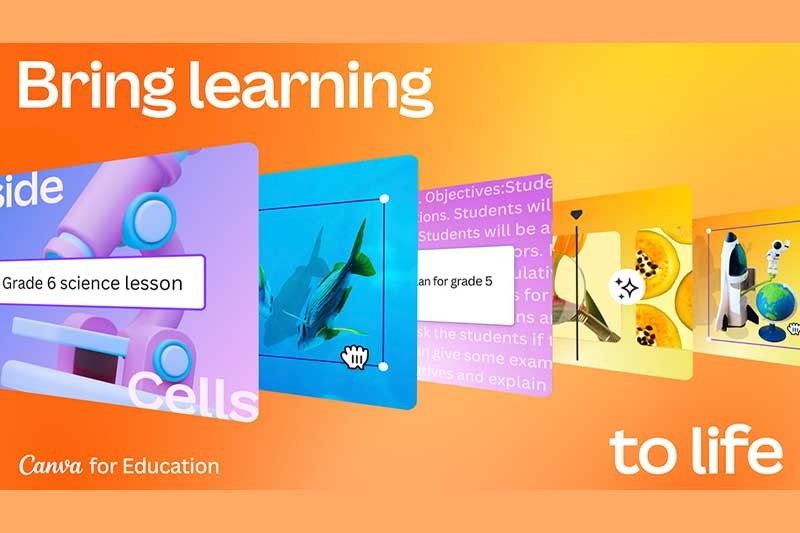
MANILA, Philippines — Canva, claiming to be the world’s only all-in-one visual communication platform, introduces student-safe AI (Artificial Intelligence) products and more than 5,000 free classroom resources for teachers with the recent launch of a suite of K-12 education products as part of its Canva for Education platform.
With the launch — which coincides with the company’s milestone of surpassing more than 50 million education users worldwide, a figure that has more than doubled in the last 12 months— Canva has become the first company to introduce AI-powered educational tools at scale.
The new suite of offerings include a range of AI tools, interactive lessons, and curriculum-supporting content.
“Today marks the most significant leap forward in our journey with education to date. These new products make Canva evolve from a classroom design tool to a comprehensive end-to-end learning platform for students and educators, as it is capable of producing and teaching complete lessons with ease,” said Cameron Adams, co-founder and chief product officer of Canva.
He added: “We’re incredibly excited to see how these tools will be able to help millions of teachers and their students by embracing the best of what this new technology has to offer.”
The rapid advancement of artificial intelligence unlocks a myriad of opportunities for teachers and students to supercharge their creativity, save time on mundane work, and unlock new ways of thinking in an increasingly digital world. This brings Canva to present Classroom Magic, a suite of new AI tools designed for the classroom with privacy, trust, and safety at the forefront.
The new features include:
- ·Magic Write: Save time drafting content by starting with a simple prompt. Generate lesson plans, summarize complex concepts, brainstorm ideas or rewrite content in seconds.
- ·Magic Animate: Bring videos and presentations to life with seamless animations. Captivate the classroom by updating entire pages with eye-catching transitions, made possible with one click.
- ·Magic Switch: Transform whiteboard brainstorms into documents or presentations with just a click, or turn a presentation into a website or video to suit different styles.
- ·Magic Grab Images: Seamlessly create picture-perfect content with effortless editing. Select the subject of an image to edit, reposition or resize it.
- ·Magic Grab Text: Gone are the days of manually rewriting a photo of the whiteboard. Instantly grab text out of photos of documents or screenshots to edit or use across other designs.
All these make teaching and learning easy in every language, as well as instantly convert designs into different languages with more than 100 options to pick from.
"Teachers should be inspired by technology to elevate how they teach. The 140,000-strong Canva for Pinoy Teachers community exemplifies our commitment to accessible and collaborative design for Filipino educators. We empower teachers and students to a visually-driven world and commit to being a truly safe partner to them,” said Yani Hornilla-Donato, country manager, Canva Philippines.
With the introduction of Canva’s new Lesson Suite, the company is offering a range of new tools designed to help teachers save hours of preparation by delivering creative, engaging, and interactive lessons directly within the platform.
Lesson Suite includes:
- ·Canva Lesson Builder: A tool that enables teachers to create truly customizable and fully sequenced lessons built to keep students engaged.
- ·Curricular Lessons: A range of ready-to-teach lessons designed to support Maths, Science, English and Art lessons.
- ·Future Skills Lessons: Created in collaboration with experts like NASA and the New York Times, Canva now offers a number of real-world courses to equip students with skills from financial literacy to AI.
- ·Canva Education Library: More than 5,000 new free classroom resources across Maths, Science, Art and Design curriculums. Teachers can browse lessons by grade, subject and topic.
- ·Design Accessibility Checker: Instantly check the accessibility of presentations and videos to ensure it meets diverse learning needs. With one click, add automatic alt-text and adjust contrast.
- Canva Shield: A safe, private, and responsible artificial intelligence, it encompasses several industry-leading safety measures, including robust trust and safety features, reporting functionality, automatic content moderation, and strict protection of student and teacher data. It includes: Advanced Educator Controls, which allows school administrators to set permissions for access to AI tools; Automatic Reviews of input prompts to prevent inappropriate material; Blocked Terms, which blocks over 10,000 words to ensure AI content is safe for school; and Reporting Options, which gives it the ability to report and block any potentially unwanted terms or content.
Since launching in 2019, Canva for Education has evolved into a holistic, end-to-end resource for educators. Canva firmly believes in leveling the playing field, ensuring that every classroom, regardless of its location or resources, has equal access to cutting-edge technology, completely free of charge.





















