Mate for life

It was a big change to be able to get to use the Huawei MatePad 11 WI-Fi recently.
The first thing I became aware of is how Huawei’s software has come a long way. Because of the Huawei ban, Google apps aren’t allowed on devices from the company — mainly from the Play Store and its many other apps. Huawei has been trying to find ways to ensure that its devices are still worth the wait.
And we all know how easily we can become tech creatures of habit. But with the MatePad 11, Huawei has made me want to look at their HarmonyOS in a whole different light.
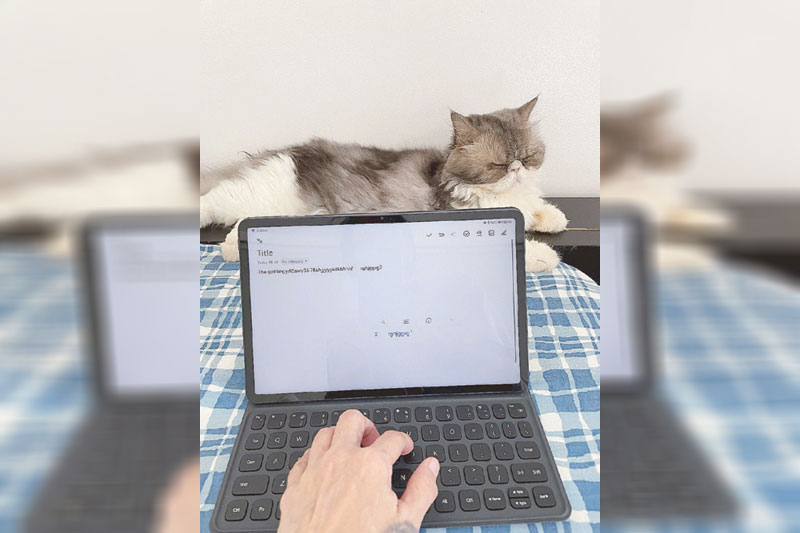
LONG WAY, BABY
Huawei’s software has come a long way.
Even back in late 2020, over a year after the ban, the software situation didn’t look like it was solved, as I got access to the Huawei Mate 40 Pro and found that there were lots I couldn’t do on the device.
For starters I couldn’t use most social media platforms or readily navigate through Waze around Metro Manila. And it was lockdown time — last year was not a good time to feel lost using my Huawei Mate 40 Pro.
It was welcoming to get hold of the Huawei MatePad 11 recently. Albeit only Wi-Fi capable. This is Huawei’s newest tablet and iPad rival for now.
The Huawei MatePad 11 comes with a case and a keyboard, which magnetically attach to the MatePad 11. With a little flick of the finger the case or keypad connects easily to the MatePad 11. It also has an M-Pencil, which also magnetically clings to the MatePad 11, making it readily available for use.
As I start the charging the Pad (which takes a little longer than I am used to), I was glad to learn by use that it has a range of apps that are easy to get used to once one becomes familiar with HarmonyOS.
The MatePad 11 was launched here on Aug. 6. And pre-orders are ongoing until Aug. 26 with freebies like the M-Pencil.
If you know what a tablet looks like, you won’t exactly find the Huawei MatePad 11 surprising.
The tablet has a camera and flash module on the back, as well as the Huawei logo. On the sides are a volume rocker, power button, USB-C port and four speakers, and on the front are the display and a front-facing camera on the long edge (so it’s above the screen when the slate is landscape).
The rear is made of tough plastic, and it feels pretty durable. This doesn’t matter much if you use the tablet alongside the keyboard folio, as I did. This protects the MatePad, and also turns into a stand with a keyboard. This is pretty useful, because of the magnets that hold the tablet to the keyboard are great.
I was also able use the tablet with Huawei’s M-Pencil, a stylus for doodling or note taking. It was on point.
The Huawei MatePad 11 has that number because of its screen, which is 11 inches across. With a good-looking display, useful for watching videos or scrolling through social media.
The MatePad is pretty useful for multi-tasking, as you can have two tabs open side-by-side.
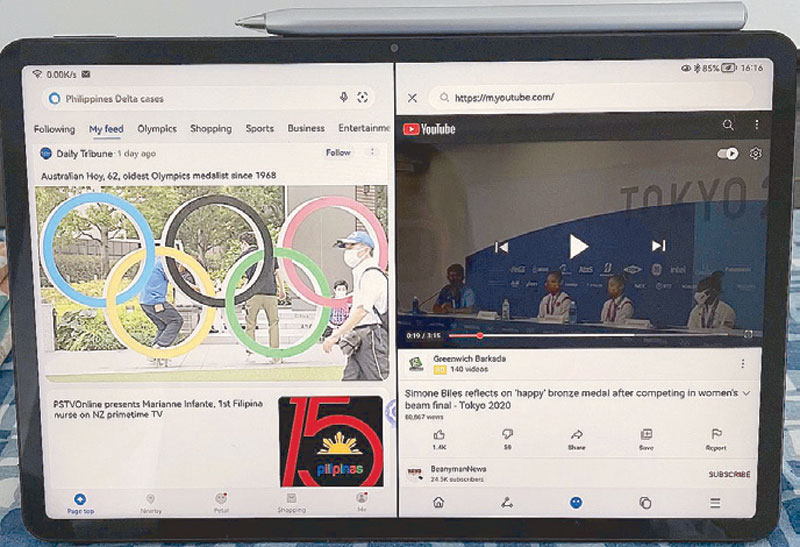
TAKING SHOTS
The Huawei MatePad 11 has a 13MP camera on the back and an 8MP one on the front. These cameras make video calls for normal tablet tasks just great. That is after one is able to set up Viber or Facebook Messenger or other apps for video calls.
If using a MatePad for video calls is what you have in mind, it is perfect. I wouldn’t recommend it as your camera because it is a bit bulky and heavy for that purpose.
The battery Huawei says will keep the MatePad running for 12 hours of use. Now, that’s pretty good battery life — in practice, that meant I could go for several days of use between charges. That’s good because charging it isn’t exactly the fastest around. I timed how long it takes to charge the MatePad and I fell asleep waiting, so I estimate that it took as long as my two-hour nap to power up the slate from empty to full.
LET’S GET TECHIE
The Huawei MatePad 11 uses the Snapdragon 865 chipset with its 6GB of RAM, the MatePad is super-powerful for watching YouTube, doing internet searches and more.
As I look back, the previous Huawei devices have been plagued by a lack of apps, with relatively on the brand’s own AppGallery. There’s a lot to be thankful for with its Petal Search.
Petal Search lets you find APKs for apps on the web — these are basically app files that I installed myself. All I had to do was type in the name of an app through Petal, and I was able to install most of the apps I use through one of several third-party websites.
I was able to download social media apps like Facebook, Twitter and Instagram, entertainment services like Spotify, Netflix and other useful apps.
It did not escape my notice, though, that some apps that rely on Google Drive backups, like WhatsApp, won’t let you install old data— so I did not instal it.
I was happy to get Google services to work, by using them via the web browser, and adding a shortcut to the page on the tablet’s menu.
I have nothing to complain about, as the majority of apps I use every day were available via Petal Search Widget, and I quickly got a big selection of services, which made it easy to forget the woes of past Huawei devices.
WHAT I LIKE
The Huawei MatePad 11 pleasantly surprised me, because unlike some other Huawei devices from the past few years, I could generally use it as my regular workstation. It has loads of apps, a good-looking screen, a powerful processor and a long-lasting battery.
Huawei has come a long way in making its devices user-friendly and responding positively to what today’s techie consumers demand in an easy-to-maneuver way.
And that is what matters most.



















