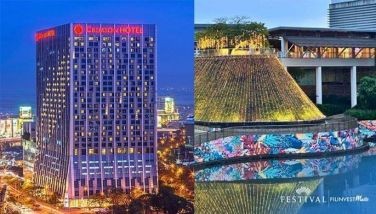The S-Pen makes the big difference
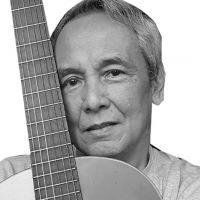
It came in a white box. I lifted it out of the case. I immediately noticed the lightness of the Samsung Note Tab 10.1 at 600 grams. I turned it on and swiped my finger across the screen, pulled out the S-Pen and out came six apps by the right side of the screen that’s standard in every unit.
I own a Galaxy Note phone and I really like the phone a lot. Many people ask me if I am bothered by its size. In a previous review, I mentioned that its physical size may be a huge liability or a great asset depending on the user. But to me however, its big screen was a big plus. It made text messaging and viewing pictures, reading documents a lot easier. As it turned out, despite dire predictions, the huge sales and popularity of the Note left many critics eating dust.
Now comes an even bigger version. While it is still called a Note with an S-Pen and a really stunning screen, and yes, you can also still use it as a phone, all comparisons practically end there. For all practical purposes, it is a tab and what differentiates it mainly from all its competitors is the S-Pen.
I use to hold Steve Job’s view that the best tool to navigate a phone or a tab was one’s fingers. But after I started exploring the Note Tab, I will have to say, not always. When you are using the S-Note app and you are writing, drawing or doing equations among other functions, there is nothing like using an S-Pen. It feels right and precise. In many ways, there is nothing like holding a pen device to do the work you need. The handwriting recognition on the Note Tab is the best I have experienced so far on any electronic device. While it may not readily read correctly my “doctor’s” handwriting, it does remarkably well when I use just a little effort to write a little slower and make it legible. And the S-Pen can be tucked snugly on the right bottom corner of the tab.
I also love the multiscreen capability when using the built-in apps — a capability taken from the popular S-III phone. One may be writing a document and split the page to look for a pic to embed in one’s document. It works like a charm. Or you can be watching a video while taking a break from browsing without having to turn browsing off. It can do a whole lot of things simultaneously.
The templates in the S-Note app are many and varied. One can make a pie chart and draw circles, triangles, rectangles or practically any shape and it will be auto-fine tuned to make it look professionally done. And when dealing with photos, you can go beyond the usual resizing triangle which everyone uses. You can actually get the S-Pen, use the lasso function and draw any shape on the photo and capture it and drag it to any document open. That is one of the coolest apps I have ever worked with.
PS Touch, a concise version of Photoshop is built into the device. It transforms the photos you want enhanced via the S-Pen as brush. You simply choose the effects, choose a brush size and paint over parts of the photo you want enhanced. There are also the resizing lasso, rotate, fill and stroke, etc. Or you can also do these functions using your fingers if do not have to be too precise.
There is a five megapixel rear camera and 1.9 for the front. Not bad. I’m quite happy with even if it could have been better if they installed one with higher megapixels. The built in memory is 16GB but expandable to 32 GB. In my experience with tabs from Samsung and Apple, I know it will take a while to even fill up the 16GB. The processor travels a fast 14GHz x 4 and runs on 4.0 Android’s Ice Cream Sandwich OS and ugradable.
If you had the earlier Samsung tabs and were quite content with it as I was, you will notice that the response and versatility of the Note Tab is clearly faster and smoother by quite a few notches.
The 600 gram weight is something for Samsung to crow about. I had an Ipad 1 and it was a great tablet, but it was a bother to use for reading in bed. After a little while, the weight was a chore. The Note Tab scores well in that department.The sound quality of the speakers located at the front sides sounds crisp and clear and leaves little to be desired. The front camera also serves as a sensor which detects whether user is staring at the screen or not. If it is in active use, the screen will remain on always as long as you are looking at it. This is a feature which was taken from the S3 phone, which I really like.
I attended a tutorial class before I brought home the tablet and I would advise you to attend one if you can. There are just too many goodies inside the tab to discover by yourself. A click here, a swipe there, a point tap on the page in some of the apps can make everything not just convenient, efficient but even magical.
Critics of Samsung always complain why the devices it comes out have with covers that are almost always made of plastic which they say feel brittle. Frankly, it does not bother me one bit. I do not agree that they feel brittle. And very few buyers seem to be bothered or really complain about it based on robust sales of their products.
Is there a downside to this tab? As in all products, there is. Since there seems to be no other tablets out in the market selling with a pen attached to it, don’t expect a lot of software manufacturers to be coming out of the woodwork with a lot of apps for this. Samsung will probably come out with a few more to keep buyers interested in this Note Tab. A few independent apps may appear, but that will depend on how well this Samsung Tab sells.
The question is, is it worth your money to get the Tab? I would say, yes, for all the reasons I have already stated above, plus the fact that I am a believer in Android.. I am turned off by Apple’s exclusivity ad tight reign over what apps people can and cannot use with their products.
Despite its the recent adverse court ruling in the US against Samsung vs Apple on some patent cases, Samsung is on a roll these days. I understand they are no.1 in sales in almost every category of products they have recently come out with, not just in the Philippines but in many other countries. It is quite possible that this Tab may clinch its own category too.