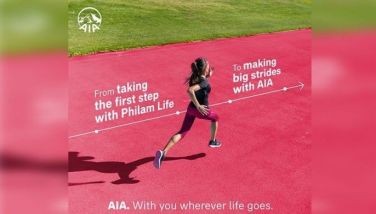Use your Smart phone to keep safe
MANILA, Philippines - Did you know that with the right information, you can use your mobile phone to minimize risks on the road or get help during emergencies? Here are some tips from Smart Communications Inc. (Smart) on keeping safe with the use of the mobile phone:
Verify suspicious messages. If you get messages that ask you to send load or money for a supposedly incapacitated loved one or declare you a winner in a contest you haven’t joined, you might be the subject of a text scam. Find a way to validate these messages. If you are convinced that you’ve received a hoax message, report it to the National Telecommunications Commission’s One Stop Public Assistance Center (NTC OSPAC) via 921-3251 or 926-7722.
Block or change your number, if necessary. Should your phone get stolen, you can ask your mobile service provider to block the IMEI or International Mobile Equipment Identity to prevent the culprit from accessing the network or using the phone to place calls. Know your phone’s IMEI by locating the unique 17- or 15- digit code on the handset beneath the battery or by simply dialing *#06#.
In case the thief uses the information on the SIM card to contact you and/or your family, it may be better to simply change your mobile phone number. Advise also all your contacts to disregard messages or calls coming from the old number.
Know who to call in an emergency. Store numbers of relevant responding agencies on speed dial so that if need be, you can call them with just one click. This can be your doctor, the nearest hospital, fire station, your subdivision’s security office or 117, the official national emergency telephone number of the Philippines. The important thing is getting these numbers into your cell phone for easy access.
One useful service is Text SOS of the Philippine Red Cross. A Smart subscriber in need of help can text SOS <details of emergency> to 5656 for only P1 per SMS. This location-based service gives the longitude and latitude of the sender’s whereabouts to the Red Cross, making help or rescue efforts much easier.
Use the ICE (In Case of Emergency) format to store the number of the person you want contacted (e.g. ICE<space>husband’s name). The ICE address book entry scheme, a paramedic’s campaign which was supported by Vodafone’s Annual Life Savers Awards and which has caught on via email, is an additional way to enable responding medical personnel to quickly call the person who can best help you, should you ever be incapacitated in an accident.
If you have Bluetooth on your phone, keep this switched off when you are not using it. Many people turn on Bluetooth to use a headset or sync with their computer, and then simply forget to turn it off when they’re done. This allows hackers to connect to your Bluetooth-enabled cell phone and download address book information, photos, calendars, SIM card details and even make long-distance phone calls using your device, leaving you to pay the price.
Make your commute safer with Safe Travel. This location-based service from Smart allows subscribers who commute to be easily monitored by their loved ones when they are in transit. The subscriber sends a series of SMS to 386 to register into the service and those he wants notified of his whereabouts, as well as information about the vehicle like type of vehicle and plate number. The commuter’s exact location together with the vehicle information will be sent to two of his loved ones. What’s great about the service is that Safe Travel will automatically locate the subscriber twice during a one-hour period. The service will remain turned on for the next four hours unless turned off at the subscriber’s command. Know more about Smart Safe Travel by texting RIDE HELP to 386.
Use location-based services wisely. Most “smart phones” and even some regular cell phones allow you to run location-sharing software that uses the phone’s GPS capability to let friends and family know your exact location. It can be an easy way to find your friends and be found by them; it can reduce anxiety for loved ones by keeping them posted on your whereabouts.
Be sure, however, that any service you choose gives you complete control over who knows your whereabouts. In some cases, location-sharing apps that sync with social networking sites can broadcast your location to a lot of people without you knowing it. Worse, some services allow others to “check you in” to a location. Also, some services automatically stop sending your location after a period of time, but others will send it forever — until you stop it.
Smart Finder enables a Smart subscriber to know where his or her loved ones are within seconds, without having to call or text them. All they have to do is send WIS<name of the person they want to locate> <cell no. of the person u want to locate> to 386. The person they want to locate will receive a text messaging asking for their permission to locate him or her. Once permission is granted, they can locate that person by simply texting WIS<name of the person they want to locate> to 386 at P5 per locate transaction. To know more about the service, visit www.personfinder.ph or m.smart.com.ph/personfinder on your mobile phone.
Avoid carrying lots of cash. Use Smart Money, the world’s first mobile phone-linked cash payment card, to purchase, pay bills, buy airtime and transfer funds. Not only do you reduce the risk of losing cash while on the road, you also reduce your carbon footprint by reducing the need to travel to payment centers to make physical payments.
Borrow load during emergencies. Remember that when you’re out of airtime load and need it most, you can always borrow via Smart SOS. All you need to do is dial *767 (SOS) on your Smart phone and you get 3 free SMS and 1-peso call load for a total of P4 credit. This amount will be deducted by Smart on your next auto-load.
Always, always make sure your phone’s battery is charged, if not fully, at least enough to support your mobile communication needs for the day, especially if you expect to be out late. Remember, a dead phone is of no use to anyone.