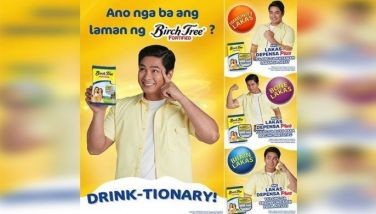How technology helps students study better
MANILA, Philippines - How are computers and the Internet helping students learn in school? As more and more schools use computers and the Internet in their classrooms, there have been several improvements in how students nowadays are getting their education.
These improvements, which have been noted by teachers and school administrators, include the following:
• Independence and information gathering. By connecting to the Internet, students learn how to do their own research. The wealth of information available on the Web plus the ease of using search engines give students more independence and confidence, as well as increased skill, when it comes to finding relevant data and putting these data together to meet a learning requirement or goal.
• Critical thinking and reflection. With the large volume of information that they access, students are induced to learn to think critically: Which information is accurate? Is this information useful to the homework or subject at hand? Is this information validated by multiple sources and by the latest research findings? Students learn not to simply accept any data, no matter how readily available. With the guidance of their teacher, they are able to practice critical thought.
• Communication and collaboration. Through the exchange of ideas and messages — either by e-mail, chat, or even social media — students are able to collaborate with each other to test their understanding of lessons. They can more easily ask questions to one another and provide answers and share research data. They can also help verify each other’s work, and involve their teachers in this collaborative and communication loop.
• More engaging learning experience. Information today is more engaging to the mind and the senses because of its multimedia nature. Students have text, images, video, audio, and even animation to help them better understand concepts and ideas relevant to their lessons. This multimedia experience lets this information be better ingrained in their minds.
• Preparation for jobs later on. The jobs that students will be hired for, and the professions they practice, will require them to have working knowledge of computer use in the workplace, as well as for communication and information processing. Having students use computers and the Internet in the classroom prepares them for this future work environment.
Knowing all of these improvements and advantages, more and more schools are allowing not just desktop computers and laptops, but also tablet devices and smartphones in their classrooms. Tablet devices, as their computing power and multimedia features increase over time, are becoming a preferred tool for learning and instruction.
Students can now more easily get the tools they need for computer-assisted, multimedia, and Web-connected learning, thanks to affordable and value-for-money deals on smartphones and tablet devices at Allphones stores.
All they have to do is visit any of the more than 50 Allphones stores across the country and get deals on smartphone and tablet bundles — that they can get for free with postpaid plans or at huge discounts for outright purchases.
These Allphones smartphone and tablet bundles include: Plan 499 — Cloudfone 403D plus 706W Tab; Plan 999 — Lenovo A680 plus A1000 Tab; Plan 1299 — Lenovo A269i plus Yoga Tab; and Plan 1799 — LG L3 II plus LG G Pad.
You can also make affordable, outright purchases of smartphones, including the LG G2, Nokia 1320, and Alcatel Magic. For more information on Allphones’ sweet deals, go to www.allphones.com.ph.
- Latest