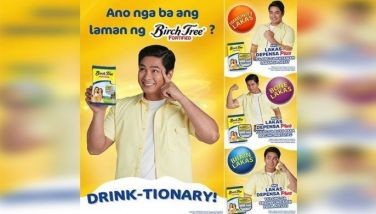Shooting, texting, sharing and the Nokia Lumia 920
MANILA, Philippines - I got to review a yellow Nokia Lumia 920. I must say I was quickly attracted to the bright yellow that I wasted no time in checking out what this latest Lumia had in store for me.
I read in online reports that the Nokia Lumia 920 dominated Nokia’s presentation at Microsoft’s Windows Phone 8 recently. It’s got Nokia’s exclusive software additions.
At the time I asked myself if Nokia’s biggest and (literally) brightest smartphone has maintained its place at top of the Windows Phone pile. How does its camera fare with extended use? And will the Lumia 920 offer enough to pull people into getting it?
The Nokia Lumia 920 weighs 6.5 ounces and has a larger 4.5-inch screen. This only makes for reading e-mail, looking at photos and watching YouTube videos much more fun.
What’s more, despite that larger screen size, I found that it was quite easy to get a good grip on the phone with one hand — although one must have steady hands.
I like the way the Nokia Lumia 920 looks and how sturdy it feels in the hand. I am a lover of gadgets that make me feel secure when I am holding them, knowing that I will not drop them because they are too light.
The Lumia is a beautifully crafted smartphone with tiny details like micro-drilled holes in the base for the pair of loudspeakers, reminding you that this is a company that knows how to make desirable hardware. The rounded sides and that slightly curved back make this phone easier to grip than its predecessors. This time around, there’s also a darker finish on both the rear camera unit and the physical buttons lined up on the right edge, while the flash is the only other detail on the otherwise smoothly curved back.
The pin-accessible micro-SIM slot has some tiny perforations that connect to the secondary mic and headphone socket. The lower edge allows one immediate access to the micro-USB port.
The specs, the specs. Well, if you must know the Nokia Lumia 920 has a non-removable battery tasked with powering a dual-core Snapdragon S4, alongside 1GB of RAM and 32GB of storage. Microsoft’s also throws in 7GB of cloud storage for any new SkyDrive accounts.
If you hold down the shutter button on the right of the Lumia 920, you can jump straight into the camera app from the lock screen, which is perfect if you like taking pictures at whim. Swiping a finger from the bottom of the screen unlocks the Lumia 920 and reveals two columns of tiles representing apps, services and contacts.
Many of these are “live†tiles, which can display information such as missed calls, text messages, e-mail inbox counts and more. All you have to do is hold down on a tile, with the choice to either change its position in the grid or remove it from view, which is known as “unpinning.â€
Tap the arrow at the upper right of the display or swipe from right to left to reveal the list of installed apps, sorted alphabetically.
To quickly jump to an app, tap any letter and choose from an A to Z grid — for example, “T†for Twitter. Frequently used apps can also be pinned to the Start menu; simply tap and hold on the desired app, then select “Pin to start.â€
Once pinned, many apps include live, updating information like photos, weather or news in place of a dedicated notification area used by competitors.
To quickly jump between open apps, hold down the back button for a moment to bring up the basic multi-tasking menu, then swipe and tap to select.
Yes, there are lots of things one can do with a simple press on a tile on the Nokia Lumia, which makes its easy to use — and easy to learn to use if you are a first-timer to the Nokia Lumia.
Taking shots, watching videos
For starters, the Lumia 920 comes with an 8.7-megapixel backside-illuminated sensor paired with an f/2.0 autofocus Carl Zeiss lens, the return of Nokia’s PureView branding, the promise of superb low-light performance, 1080p video capture, and optical image stabilization.
I took a trip to Pampanga and got to capture some of the interesting churches with the Lumia 920. The smartphone hit its stride and did not disappoint. Everything from contrast to color reproduction in low-light imagery was truly superior in the 920, living up to Nokia’s claims on that front.
I was fascinated by how quickly I could take shots. And even more thrilled at how quickly I was able to upload them. I’m really not one of those who like posting every little thing I shoot, but with the Nokia Lumia 920 and a good Wi-Fi connection, it was fun.
It was interesting shooting with the Nokia Lumia 920 under the intense heat of the summer sun. I was happy that the screen of the phone did not dim out as the sun was constantly in my eyes.
Picture-taking done, I went on to catch a few videos on YouTube. Clear and with good sound quality, I was happy with what I saw.
All these new ways of connecting, other than texting and calling, always fascinate me. But I guess I am just showing my age (early 50s) when I say this because I am not too sure why all the young folk I know really love to share all (or almost all of) their lives on Twitter or Facebook.
I still am a bit old-fashioned when it comes to connecting with people. I am not even happy if all I get is a text — although a text is better than no contact.
Make it mine
As I sat under one of the trees with a cool drink in hand in Pampanga — I did what I normally do with any test phone I get my hands on. I try to find out how easy (or hard) it is to get a hang of it.
I guess in that aspect I will never change. So, yes, I did load my fave ringtones and yes, that all-time, always-used family photo of my canine companions as wallpaper.
I have to add that I really had a fun time with the Roost app, which allowed me to select from a good range of Angry Bird ringtones.
I guess I like the Nokia Lumia because it has some of the old things — like the way one can personalize the cellphone and how the ringtones and profiles can be fixed, which are really some of the things I liked about the first Nokia cellphone I owned.
Yet it has been loaded with all the new stuff that young cellphone users of today look for — quick Wi-Fi connections, apps that keep them online all the time, and a look that says it has arrived — both functional and yet stylish.
I really love it that Nokia has pushed forward on its hardware, creating a user experience that is interesting, easy and rewarding.
- Latest