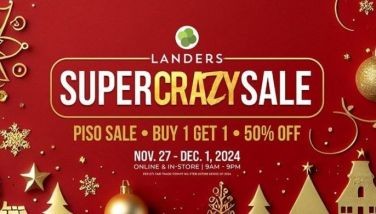Motorola Q: An eye-catcher
June 10, 2006 | 12:00am
In the beginning, there were yin and yang, blessings and curses, two sides of every coin. And now there’s the Motorola Q.
It’s a greatly anticipated, long-delayed cellphone with a tiny keyboard that lets you tap out e-mail and text messages with your thumbs. The Q offers two huge advantages over the popular BlackBerry and Treo smartphones: in Motorola’s words, "price point and form factor."
The price point (that is, price) for this Verizon Wireless phone is $200. That’s half what you’d pay for the Treo 700, and $100 less than the latest BlackBerry. This deal is for new Verizon customers, after rebate and with a two-year contract; still, it reflects Motorola’s intention to make the Q a hit beyond the metropolitan-white collar-financial district crowd. (Other US carriers will get the Q later in the year.)
As for the Q’s shape (or "form factor," for you executives out there): Clearly, Motorola has learned from the chart-topping success of its Razr cellphone: thin is in. The Q is an eye-catching, extremely thin slab. At 0.45 inch thick, it’s thinner than a closed Razr phone, thinner than a BlackBerry, and only two-hundredths of an inch thicker than the video iPod.
This hardware design, by the way, is whichever side of the coin you consider the bright side: The Q’s hardware positively clobbers everything else out there.
You have never seen so spectacular a screen. It’s a triumph of brightness and clarity. Its extra width makes it feel much more spacious than the Treo 700P’s, despite having lower resolution (the Q’s is 320 by 240 pixels).
It’s not a touch screen like the Treo’s. Instead, you scroll through the on-screen options using a thumbwheel on the side, as on a BlackBerry. That’s not necessarily a bad thing; it lets you navigate most screens with only one hand.
The Q’s faintly illuminated keyboard is superbly sculptured and – for a Munchkin keyboard – generously spaced. Of course, it’s so wide and comfortable only because the Q itself is so broad. At 2.5 inches wide, it’s partway between a Treo (2.3 inches) and a traditional BlackBerry (2.9). Holding this sharp-edged device up to your head for a call isn’t especially comfortable; you feel as if you’re talking into a piece of bathroom tile.
But the 1.3-megapixel camera is so good, recipients may not realize the photos came from a phone. (The digital zoom, the bright LED "flash" and the control over white balance and brightness don’t hurt.)
Battery life is four hours of talk time, eight days of standby. Call quality is excellent; ringers are loud, clear and varied. Stereo nano-speakers on the back do reasonable justice to your MP3 files, although music can stutter when you’re doing other things on the device. (Motorola’s clever $80 stereo Bluetooth wireless headphones let you start and stop your music and even place calls without ever touching the phone, although the sound quality isn’t great.)
Videos look deliciously clear on this little screen – at least they do once you wipe off the grease; not since the iPod has a gizmo’s shine been so easily marred. The 60 megabytes of free memory means you won’t be loading up the Lord of the Rings trilogy anytime soon, unless you expand the storage with Mini SD memory cards.
Perhaps juiciest of all, the Q joins the few, proud phones that can use Verizon’s high-speed cellular network; it’s called EV-DO by engineers, and BroadbandAccess by Verizon. In 180 big US cities and their suburbs, it gets your Q onto the Web at download speeds approaching a cable modem’s. BroadbandAccess ain’t cheap; a typical plan costs $110 a month for 1,350 minutes of talking and unlimited high-speed Internet, which doesn’t quite gel with the Q’s own for-the-masses pricing. But it’s an absolute joy when you need a quick dose of Mapquest to get directions, Dilbert to kill some time or Google to settle an argument.
Unfortunately, unlike the Treo 700P, the Q can’t share its high-speed cellular connection with your laptop so that you can get online from wherever you happen to be. Nor can the Q display the videos and TV shows that usually come with Verizon’s BroadbandAccess service.
Overall, then, the Q’s hardware is a smash hit. And now, the software.
This phone runs Microsoft’s Windows Mobile for Smartphones operating system. It looks great and – this is the key advantage – effortlessly synchronizes your address book, calendar and e-mail collection with Microsoft Outlook on your Windows PC.
It can also get your e-mail as often as every 15 minutes – or in real time, if you install Verizon’s Windows e-mail redirector program on a PC that you leave running. Corporations can set up similar "push" e-mail systems.
Unfortunately, this software’s designers must believe that you bill by the hour; getting anything done on this phone requires more steps than the Empire State Building.
Example 1: After you take a picture with the camera, what options would you want to be immediately available? Maybe Save, Send and Delete? Not on this phone. These options are all hiding in menus; triggering Send, for example, requires four more button presses. (On the Treo: one.)
Example 2: What if you want to edit an entry in your address book? Hey – it could happen. You can’t just highlight a name, open the menu, and choose Edit; there’s no Edit command. Instead, Microsoft wants you to open that address book "card" first and then open the menu. Total steps: four. (Treo: two.)
Example 3 (this one is really annoying): Q comes with about 25 pre-installed programs: Tasks, Voice Notes, Internet Explorer, Solitaire and so on. You get to them by pressing a button labeled Start, a riff on the familiar Windows Start menu.
If only it really were a menu! Instead, you see jumbo icons. Only six of them fit on the screen at once (three across, two rows). If you want a program on the last row, you have to scroll seven times, pausing each time to make sure you haven’t overshot, by pressing the down-arrow key (or turning the notched thumbwheel).
Why no list-view option? Better yet, why can’t you type the first letter of the program you want, as on the Treo? On the Q, that whole alphabet keyboard just sits there, wasted.
Example 4: To reschedule an appointment, you exit Week or Month view (where only gray blocks appear); scroll to the appointment’s name in a list; press Enter; press Edit; scroll to the Starting Time box; switch the keyboard into number-typing mode; type a new number; click Done. (On the Treo, you just drag the appointment to a new time slot.)
Examples 5, 6, 7: The Q phone doesn’t auto-capitalize names you enter in the address book, auto-format phone numbers with parentheses and dashes, or put apostrophes into words like "cant," "dont" and "Im." Why has Moto/Microsoft deliberately ignored the accumulated wisdom of rivals?
If you’re torn between the Q and the Treo or BlackBerry, though, here’s the biggest software difference: The Q is just a viewer, not a true palmtop. It can open Word, PowerPoint and Excel documents, but can’t create or edit them.
In fact, crazy as this may sound, the Q doesn’t even offer Copy and Paste commands. You can’t grab a paragraph from a Web page and e-mail it to someone, as you can on the Treo or BlackBerry.
Maybe Motorola thought that this dumbing down would help make the Q the BlackBerry for the masses. But average Joes are people, too. Why is it OK to waste their time?
A few sweet efficiency touches do rear their lovely heads here and there. Single letters are underlined in menus, as in Windows programs; you can invoke a command by pressing one keyboard key. Voice dialing works well and so does the feature that offers to complete words as you type them. And the dedicated Back button ensures that you never get lost in the software.
Overall, though, there’s a considerable gulf between the superiority of the Q’s hardware and the limitations of its software. Are you willing to jump through so many button-pressing hoops, and pay such high Internet fees, to get the Q’s $200 price and gorgeous looks? Depends on how much you like double-edged swords, roller coaster rides and clouds with silver linings. — New York Times News Service
It’s a greatly anticipated, long-delayed cellphone with a tiny keyboard that lets you tap out e-mail and text messages with your thumbs. The Q offers two huge advantages over the popular BlackBerry and Treo smartphones: in Motorola’s words, "price point and form factor."
The price point (that is, price) for this Verizon Wireless phone is $200. That’s half what you’d pay for the Treo 700, and $100 less than the latest BlackBerry. This deal is for new Verizon customers, after rebate and with a two-year contract; still, it reflects Motorola’s intention to make the Q a hit beyond the metropolitan-white collar-financial district crowd. (Other US carriers will get the Q later in the year.)
As for the Q’s shape (or "form factor," for you executives out there): Clearly, Motorola has learned from the chart-topping success of its Razr cellphone: thin is in. The Q is an eye-catching, extremely thin slab. At 0.45 inch thick, it’s thinner than a closed Razr phone, thinner than a BlackBerry, and only two-hundredths of an inch thicker than the video iPod.
This hardware design, by the way, is whichever side of the coin you consider the bright side: The Q’s hardware positively clobbers everything else out there.
You have never seen so spectacular a screen. It’s a triumph of brightness and clarity. Its extra width makes it feel much more spacious than the Treo 700P’s, despite having lower resolution (the Q’s is 320 by 240 pixels).
It’s not a touch screen like the Treo’s. Instead, you scroll through the on-screen options using a thumbwheel on the side, as on a BlackBerry. That’s not necessarily a bad thing; it lets you navigate most screens with only one hand.
The Q’s faintly illuminated keyboard is superbly sculptured and – for a Munchkin keyboard – generously spaced. Of course, it’s so wide and comfortable only because the Q itself is so broad. At 2.5 inches wide, it’s partway between a Treo (2.3 inches) and a traditional BlackBerry (2.9). Holding this sharp-edged device up to your head for a call isn’t especially comfortable; you feel as if you’re talking into a piece of bathroom tile.
But the 1.3-megapixel camera is so good, recipients may not realize the photos came from a phone. (The digital zoom, the bright LED "flash" and the control over white balance and brightness don’t hurt.)
Battery life is four hours of talk time, eight days of standby. Call quality is excellent; ringers are loud, clear and varied. Stereo nano-speakers on the back do reasonable justice to your MP3 files, although music can stutter when you’re doing other things on the device. (Motorola’s clever $80 stereo Bluetooth wireless headphones let you start and stop your music and even place calls without ever touching the phone, although the sound quality isn’t great.)
Videos look deliciously clear on this little screen – at least they do once you wipe off the grease; not since the iPod has a gizmo’s shine been so easily marred. The 60 megabytes of free memory means you won’t be loading up the Lord of the Rings trilogy anytime soon, unless you expand the storage with Mini SD memory cards.
Perhaps juiciest of all, the Q joins the few, proud phones that can use Verizon’s high-speed cellular network; it’s called EV-DO by engineers, and BroadbandAccess by Verizon. In 180 big US cities and their suburbs, it gets your Q onto the Web at download speeds approaching a cable modem’s. BroadbandAccess ain’t cheap; a typical plan costs $110 a month for 1,350 minutes of talking and unlimited high-speed Internet, which doesn’t quite gel with the Q’s own for-the-masses pricing. But it’s an absolute joy when you need a quick dose of Mapquest to get directions, Dilbert to kill some time or Google to settle an argument.
Unfortunately, unlike the Treo 700P, the Q can’t share its high-speed cellular connection with your laptop so that you can get online from wherever you happen to be. Nor can the Q display the videos and TV shows that usually come with Verizon’s BroadbandAccess service.
Overall, then, the Q’s hardware is a smash hit. And now, the software.
This phone runs Microsoft’s Windows Mobile for Smartphones operating system. It looks great and – this is the key advantage – effortlessly synchronizes your address book, calendar and e-mail collection with Microsoft Outlook on your Windows PC.
It can also get your e-mail as often as every 15 minutes – or in real time, if you install Verizon’s Windows e-mail redirector program on a PC that you leave running. Corporations can set up similar "push" e-mail systems.
Unfortunately, this software’s designers must believe that you bill by the hour; getting anything done on this phone requires more steps than the Empire State Building.
Example 1: After you take a picture with the camera, what options would you want to be immediately available? Maybe Save, Send and Delete? Not on this phone. These options are all hiding in menus; triggering Send, for example, requires four more button presses. (On the Treo: one.)
Example 2: What if you want to edit an entry in your address book? Hey – it could happen. You can’t just highlight a name, open the menu, and choose Edit; there’s no Edit command. Instead, Microsoft wants you to open that address book "card" first and then open the menu. Total steps: four. (Treo: two.)
Example 3 (this one is really annoying): Q comes with about 25 pre-installed programs: Tasks, Voice Notes, Internet Explorer, Solitaire and so on. You get to them by pressing a button labeled Start, a riff on the familiar Windows Start menu.
If only it really were a menu! Instead, you see jumbo icons. Only six of them fit on the screen at once (three across, two rows). If you want a program on the last row, you have to scroll seven times, pausing each time to make sure you haven’t overshot, by pressing the down-arrow key (or turning the notched thumbwheel).
Why no list-view option? Better yet, why can’t you type the first letter of the program you want, as on the Treo? On the Q, that whole alphabet keyboard just sits there, wasted.
Example 4: To reschedule an appointment, you exit Week or Month view (where only gray blocks appear); scroll to the appointment’s name in a list; press Enter; press Edit; scroll to the Starting Time box; switch the keyboard into number-typing mode; type a new number; click Done. (On the Treo, you just drag the appointment to a new time slot.)
Examples 5, 6, 7: The Q phone doesn’t auto-capitalize names you enter in the address book, auto-format phone numbers with parentheses and dashes, or put apostrophes into words like "cant," "dont" and "Im." Why has Moto/Microsoft deliberately ignored the accumulated wisdom of rivals?
If you’re torn between the Q and the Treo or BlackBerry, though, here’s the biggest software difference: The Q is just a viewer, not a true palmtop. It can open Word, PowerPoint and Excel documents, but can’t create or edit them.
In fact, crazy as this may sound, the Q doesn’t even offer Copy and Paste commands. You can’t grab a paragraph from a Web page and e-mail it to someone, as you can on the Treo or BlackBerry.
Maybe Motorola thought that this dumbing down would help make the Q the BlackBerry for the masses. But average Joes are people, too. Why is it OK to waste their time?
A few sweet efficiency touches do rear their lovely heads here and there. Single letters are underlined in menus, as in Windows programs; you can invoke a command by pressing one keyboard key. Voice dialing works well and so does the feature that offers to complete words as you type them. And the dedicated Back button ensures that you never get lost in the software.
Overall, though, there’s a considerable gulf between the superiority of the Q’s hardware and the limitations of its software. Are you willing to jump through so many button-pressing hoops, and pay such high Internet fees, to get the Q’s $200 price and gorgeous looks? Depends on how much you like double-edged swords, roller coaster rides and clouds with silver linings. — New York Times News Service
BrandSpace Articles
<
>
- Latest
Latest
Latest
February 22, 2024 - 3:17pm
February 22, 2024 - 3:17pm
December 28, 2023 - 12:00am
December 28, 2023 - 12:00am
December 11, 2023 - 11:00am
December 11, 2023 - 11:00am
November 23, 2023 - 4:35pm
November 23, 2023 - 4:35pm
October 16, 2023 - 5:00pm
October 16, 2023 - 5:00pm
Recommended
November 25, 2024 - 12:00am
November 24, 2024 - 12:00am
November 24, 2024 - 12:00am