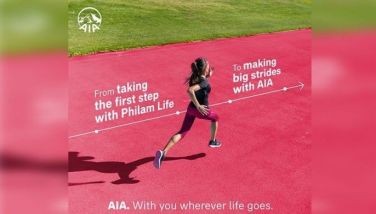Siemens C62: Handy & personal
April 12, 2004 | 12:00am
It is easy to understand why personalization is the name of the game in mobile communications. Making your phone personal, with customized colors, melodies, logos and screensavers, does not cost much. Unlike personalization of websites, which entails significant operational and software cost for Web owners, allowing customers to customize their cellular phones to suit their individual personality is totally affordable.
Except for minimal download fees for special logos, animation, sound clips or images, there are actually no extra costs incurred when you customize your phone to your taste. Most mobile phones today provide customers with a wide variety of audio, visual and multimedia schemes free of charge.
While other phone brands can be customized more on the outside, such as changing and interchanging faceplates, covers, casings and accessories, Siemens has always emphasized individuality and creativity inside.
Anything inside a Siemens’ phone can be personalized, from the start-up greeting to the shutdown animation. In fact, the first thing one does to a brand-new Siemens phone after charging the battery is customizing its menu.
Siemens’ new phone on the block – the C62 – is a small, very handy phone that is big on personalization features. Weighing only 75 grams and slightly bigger than a matchbox at 72 cubic centimeters, it is a delight to make one’s own. As a personal device, no two C62s can look and feel the same, once they are customized by their owners.
Siemens C62’s wide personalization option starts with the menu. The 10 entries in the My Menu option are preset but each entry can be changed depending on one’s usage. Under the My Menu option, one can input the most commonly used features on the phone such as new SMS, inbox, calendar, appointments, currency converter or time zones. This way, you save time scrolling the menu key looking for features every time you need to use them.
Since each one of us uses certain features of the phone more often than the others, it is practical to input favorite features on the opening menu.
Most phone menus are customized to easily send and receive text messages and make voice calls but there are features that we also often use that are usually hidden deep in the menu tree such as the calculator, calendar, currency converter and time zones. With Siemens C62, these items can be put forward on the menu list for fast and easy navigability.
To access time zones, for example, one has to click setup, clock and time zones. But if it’s right there on the opening menu, one saves a lot of time looking for this feature. In just one click, you are there and you know what time it is in other parts of the globe. It is said that every Filipino has a relative or friend working or residing overseas. This simple feature is actually a useful tool but is often overlooked because it is not always easy to locate.
To organize one’s files, one can also use the file system like a PC file manager. This system assigns five special folders to different data types – animations, photos, pictures and images, color schemes and sound clips (ringtones, melodies, voice messages). This feature makes it easier to change the phone setup and display settings.
It is said that true personalization resides in one’s choice of colors, ringtones, screensavers, wallpapers, logos and language, which can change as often as one’s mood changes – dark and somber one moment and cheerful and colorful the next. In this context, the C62 has more room for individuality and creativity, making it a true personal device.
Overall, the C62 is a simple tri-band, MMS-capable and WAP-ready phone with seven-line display and up to 250 minutes of talk time using a standard Li-ion battery. A QuickPic camera with flash can also be attached to the phone for added value.
Except for minimal download fees for special logos, animation, sound clips or images, there are actually no extra costs incurred when you customize your phone to your taste. Most mobile phones today provide customers with a wide variety of audio, visual and multimedia schemes free of charge.
While other phone brands can be customized more on the outside, such as changing and interchanging faceplates, covers, casings and accessories, Siemens has always emphasized individuality and creativity inside.
Anything inside a Siemens’ phone can be personalized, from the start-up greeting to the shutdown animation. In fact, the first thing one does to a brand-new Siemens phone after charging the battery is customizing its menu.
Siemens’ new phone on the block – the C62 – is a small, very handy phone that is big on personalization features. Weighing only 75 grams and slightly bigger than a matchbox at 72 cubic centimeters, it is a delight to make one’s own. As a personal device, no two C62s can look and feel the same, once they are customized by their owners.
Siemens C62’s wide personalization option starts with the menu. The 10 entries in the My Menu option are preset but each entry can be changed depending on one’s usage. Under the My Menu option, one can input the most commonly used features on the phone such as new SMS, inbox, calendar, appointments, currency converter or time zones. This way, you save time scrolling the menu key looking for features every time you need to use them.
Since each one of us uses certain features of the phone more often than the others, it is practical to input favorite features on the opening menu.
Most phone menus are customized to easily send and receive text messages and make voice calls but there are features that we also often use that are usually hidden deep in the menu tree such as the calculator, calendar, currency converter and time zones. With Siemens C62, these items can be put forward on the menu list for fast and easy navigability.
To access time zones, for example, one has to click setup, clock and time zones. But if it’s right there on the opening menu, one saves a lot of time looking for this feature. In just one click, you are there and you know what time it is in other parts of the globe. It is said that every Filipino has a relative or friend working or residing overseas. This simple feature is actually a useful tool but is often overlooked because it is not always easy to locate.
To organize one’s files, one can also use the file system like a PC file manager. This system assigns five special folders to different data types – animations, photos, pictures and images, color schemes and sound clips (ringtones, melodies, voice messages). This feature makes it easier to change the phone setup and display settings.
It is said that true personalization resides in one’s choice of colors, ringtones, screensavers, wallpapers, logos and language, which can change as often as one’s mood changes – dark and somber one moment and cheerful and colorful the next. In this context, the C62 has more room for individuality and creativity, making it a true personal device.
Overall, the C62 is a simple tri-band, MMS-capable and WAP-ready phone with seven-line display and up to 250 minutes of talk time using a standard Li-ion battery. A QuickPic camera with flash can also be attached to the phone for added value.
BrandSpace Articles
<
>
- Latest
Latest
Latest
February 22, 2024 - 3:17pm
February 22, 2024 - 3:17pm
December 28, 2023 - 12:00am
December 28, 2023 - 12:00am
December 11, 2023 - 11:00am
December 11, 2023 - 11:00am
November 23, 2023 - 4:35pm
November 23, 2023 - 4:35pm
October 16, 2023 - 5:00pm
October 16, 2023 - 5:00pm
Recommended