Moto Z review (with Moto Mods!)
MANILA, Philippines – Let’s make this clear before we begin: If you’re going to buy a $700 Moto Z, you must invest in Moto Mods to make the most out of your purchase.
Sure, Lenovo’s flagship is excellent on its own, but without modular accessories, you’re looking at a very bare phone without any compelling advantages over its competition.
Let’s begin by reviewing the Moto Z as a “stock” smartphone.
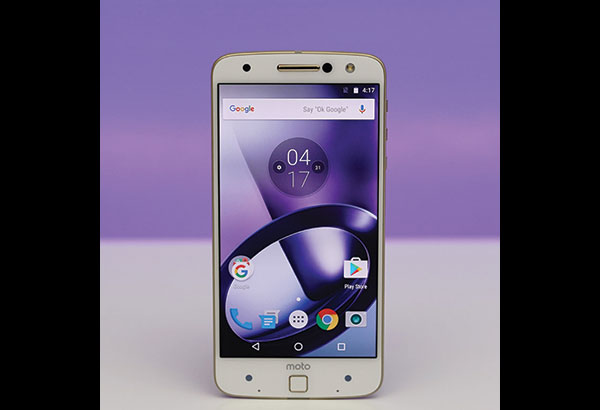
It’s unbelievably thin and light!
At 5.2mm in thickness and 136g in weight, nothing can match the Moto Z’s power-to-slimness ratio. Don’t let the frame fool you; this phone blazes through every app and game. You can’t go wrong with Qualcomm’s high-end Snapdragon 820 processor and 4GB of RAM. This handset can stand against the likes of Samsung’s best and those high-end Chinese phones you keep hearing about. The only problem with making it so compact is the loss of the 3.5mm audio jack, but you do get a USB Type-C adapter bundled in case you must use your traditional headphones or speaker.

Its Fingerprint Sensor Is Just… A Fingerprint Sensor
You can’t use it as a home button, but it can be tapped to turn off the screen.
We love the AMOLED display.
5.5 inches is the perfect size, and the high-resolution Quad HD panel is so sharp. Colors are absolutely stunning by default, but if you want something more realistic, there’s an option to display a less saturated look. Another advantage of having an AMOLED screen is its ability to show notifications even before entering the lock screen. It doesn’t consume a lot of power, thanks to the way OLED panels work, making it a quick and energy-efficient way to glance at incoming messages.

The 13-Megapixel Camera Sticks Out A Lot
But the package comes with a swappable Style Shell you can easily attach.
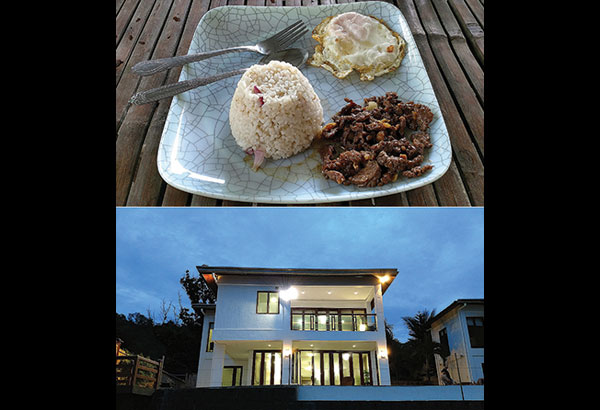
And It Shoots Excellent Photos
Only in daylight, though; it’s terribly slow and grainy under lousy lighting, even though there’s optical image stabilization and a bright f/1.8 aperture on board. In addition, its camera interface is terribly confusing. You’ll spend at least half an hour figuring out what each icon does and getting used to them. Tip: The camera icon on the upper-right is for choosing modes such as video recording and manual settings, while swiping to the sides brings up general settings and photos taken.
Battery Life Is Pretty Bad
With only 2600mAh in capacity, the battery will provide less than three hours of screen-on time when using full-time 4G connectivity, or a day of moderate usage at best. Cranking the connection down to 3G helps limit the energy consumption, but you’re looking at four hours of usage on a single charge at best. This is the sacrifice you must deal with for having such a slim body. Although you could spend extra for the $60 Incipio offGRID Power Pack to add another 2220mAh (and 6.2mm to the overall thickness), you’d lose the premium physique you paid for in the first place.

And Now For The Moto Mods
We have two to play with: the Hasselblad True Zoom and JBL SoundBoost speaker.
Attaching Moto Mods is incredibly simple. Unlike the clunky process of the LG G5, all you have to do here is stick the Moto Z’s rear to the mod of your choice, and then let the magnets do their magic. There’s no pairing to be done in the interface; however, you can dive into the Moto Mods menu in Android’s main settings to review the firmware version and update the software, depending on which mod you choose to attach.

The Hasselblad True Zoom Is Nothing More Than Extra Zoom
For the nitpicky photographers, this mod offers 10x optical zoom (25-250mm, 35mm equivalent), f/3.5-6.5 aperture, 1/2.3-inch 12MP BSI CMOS sensor, up to ISO 3200, and OIS.
With the True Zoom’s size, you’d expect some amazing photos out of it, but it’s not much better than the Moto Z’s actual camera. That’s because the Hasselblad uses an image sensor only as big as regular smartphone’s, and the widest aperture opening is f/3.5, which means it can’t take in as much light as the larger f/1.8 lens on the Moto Z. It doesn’t help that it works at a snail’s pace when zoomed to the max, plus the unit is bulkier and heavier than the Moto Z itself. You’re basically paying for 10x optical zoom, a traditional shutter button, and more powerful Xenon flash at a staggering price of $300.
Here are some samples:


JBL’S Soundboost Is More Than Just A Speaker
This mod has two 27mm speakers, six watts of power, and a frequency response of 200Hz to 20kHz.
If you’re into multimedia consumption on the go, this JBL mod may be for you. It behaves a lot like a portable speaker you’d plug into a music player, because, well, that’s what the SoundBoost is: a powerful pair of stereo speakers with a stand and its own 1000mAh battery. There’s not much to say besides it being better than using the Moto Z’s puny built-in speaker, though it’s nowhere near as strong as a dedicated unit you’d plug into the phone using the audio jack adapter. For its $80 retail price, you could easily afford a more capable portable speaker; you’d just miss out on the convenience of having the SoundBoost with you at all times.

Is this your GadgetMatch?
In summary, here’s what we got:
Moto Z: Yes, as long as you’re willing to add Moto Mods to your purchase.
Hasselblad True Zoom: No, because its image quality and added zoom aren’t enough to justify the excessive bulk.
JBL SoundBoost: Yes, but only if you don’t already have a portable speaker on you.
Without mods to pair with, the Moto Z doesn’t have a distinct advantage over other flagship smartphones. Yes, it has some of the best specs and build quality of its class, but on its own, the handset sacrifices too much battery life for the sake of an extremely thin frame. On the other hand, adding Moto Mods creates new problems, such as additional weight and size without enough benefits in return.
Alternatively, you can opt for the more affordable $449 Moto Z Play. It’s thicker and has a slower midrange chipset, but you get much better battery endurance and a traditional audio port in exchange.
- Latest






























