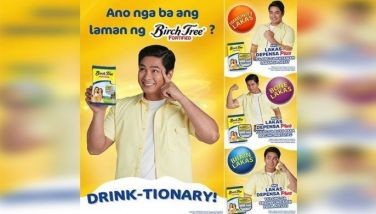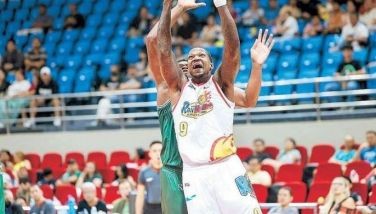Knowledge is Power with the Newsboy
October 30, 2006 | 12:00am
What do you do when the power is out, you have no transistor radio, a typhoon is ravaging the city you live in, effectively entrapping you in your home? You are hungry for news, but there is no way to get some from where you stand… unless… you have Newsboy installed in your mobile phone!
Newsboy is the latest mobile application that allows users to easily read the day's news on their mobile phones anytime and anywhere. Developed by MobileGroup, Inc, Newsboy provides for an easy-to-use interface, that even non-techies can quickly assimilate into their daily routine. You can even keep a file of all the interesting articles by using the "Save" function.
Philstar.com and a number of news providers have partnered with MGI to provide their content to the Newsboy.
Initially available to Smart, subscribers may download the MIDlet by going to the Smart WAP site and under the "What's New" category is the Newsboy link.
Once you open the Newsboy link, details of the application will be displayed and clicking on "Download Newsboy" will start the downloading process. After installation, users can run the application by clicking on the Newsboy icon and using the Smart GPRS connection.
The opening page displays all the news partners. Simply click on the preferred news provider to browse their headlines for free. Clicking on the headline will display the full article, which only costs P2.50 per download. With Newsboy, you get to read the full article just like the actual newspaper.
Newsboy runs on most Java MIDP 2.0 compliant phones. It has been tested on a wide variety of phone models of different manufacturers such as Nokia, Motorola, O2, Sony Ericsson and Samsung.
Newsboy is also available on WAP. To access, just open wap.newsboyonline.com on your mobile browser.
Newsboy is the latest mobile application that allows users to easily read the day's news on their mobile phones anytime and anywhere. Developed by MobileGroup, Inc, Newsboy provides for an easy-to-use interface, that even non-techies can quickly assimilate into their daily routine. You can even keep a file of all the interesting articles by using the "Save" function.
Philstar.com and a number of news providers have partnered with MGI to provide their content to the Newsboy.
Initially available to Smart, subscribers may download the MIDlet by going to the Smart WAP site and under the "What's New" category is the Newsboy link.
Once you open the Newsboy link, details of the application will be displayed and clicking on "Download Newsboy" will start the downloading process. After installation, users can run the application by clicking on the Newsboy icon and using the Smart GPRS connection.
The opening page displays all the news partners. Simply click on the preferred news provider to browse their headlines for free. Clicking on the headline will display the full article, which only costs P2.50 per download. With Newsboy, you get to read the full article just like the actual newspaper.
Newsboy runs on most Java MIDP 2.0 compliant phones. It has been tested on a wide variety of phone models of different manufacturers such as Nokia, Motorola, O2, Sony Ericsson and Samsung.
Newsboy is also available on WAP. To access, just open wap.newsboyonline.com on your mobile browser.
BrandSpace Articles
<
>
- Latest
Latest
Latest
November 12, 2024 - 9:00am
November 12, 2024 - 9:00am
November 11, 2024 - 1:43pm
By EC Toledo | November 11, 2024 - 1:43pm
November 6, 2024 - 7:16pm
November 6, 2024 - 7:16pm
November 6, 2024 - 4:50pm
November 6, 2024 - 4:50pm
November 4, 2024 - 9:12am
November 4, 2024 - 9:12am
November 1, 2024 - 9:00am
By Aian Guanzon | November 1, 2024 - 9:00am
Recommended