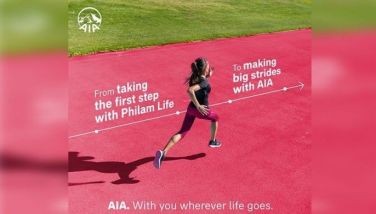Microsoft’s Office XP ; More loaded, more user-friendly
July 30, 2001 | 12:00am
Edilberto Ibasco and Ildelfonso Pangan, Jr. have several things in common. One, they both work for subsidiaries of Insular Life Assurance Co. Ltd. Ibasco is senior vice-president of Insular Savings Bank and Pangan is first vice-president and chief information officer of Insular General Insurance Co. Inc. Two, they are both computer savvy.
Being long-time users of earlier Office versions, both Ibasco and Pangan did not have a hard time learning the new features of Microsoft Corp.’s Office XP software suite.
Ibasco singled out two functions. One are screen pop-ups called "Smart Tags", which provide useful, fast information for completing tasks or accessing data from the web and other office applications. The other are menus called "Task Panes", which appear at the right side of the screen and help users find and create documents, style and format, copy and paste.
"For example, when you’re cutting and pasting a table from Excel to Word and you want the table to be in Word format, all you have to do is click on a Smart Tag," Pangan said.
"In PowerPoint, you now have a lot of animation that was not available before. If you have a report that doesn’t have much substance, you can do a lot of animation instead to just dazzle your audience," he said.
One Office XP feature Ayala Land Inc. information systems manager Juan Alegre III found very interesting is speech recognition, which enables the user to dictate text, direct formatting changes and navigate menus. "This is a great development for people who have to accomplish their computer work with the least effort and right away. I think this is where we’re headed in the future," he said.
Pangan agrees. "Remember the movie, "Star Trek", where you have people talking with computers? Office XP is taking the first step towards that. Pretty soon, we won’t use keyboards and mice anymore. Can you image pocket devices with pointers and keyboards? It’s so cumbersome. But if you can talk to your computer, tell it what you want, give it instructions through voice, then it’s going to be perfect."
Ibasco got his team to tinker around with Office XP’s ability to collaborate, using the Microsoft SharePoint Team Services and the Send for Review feature.
The SharePoint Team Services allow the seamless sharing of information between Office XP applications and a team’s web site, enabling team members, wherever they are, to collaborate by uploading documents, participating in discussion and surveys and making announcements and updates on the site.
Send for Review, on the other hand, streamlines the feedback process for Microsoft Word, Microsoft Excel and Microsoft PowerPoint, giving the author full control over which revisions to accept or reject.
"In a bank, we needs to send procedural memoranda to our clients for review. Imagine how much easier and faster it would be for us if we just have to send one file to all," Ibasco said. The two features also allow team members to check on all comments in just one view.
Within his IT group, Pangan uses SharePoint Team in the management of projects. "All that our systems analysts and IT manager need to do is put their project plans in MS Project, place it in SharePoint and update it daily so that I can easily monitor the developments on the various projects."
Being long-time users of earlier Office versions, both Ibasco and Pangan did not have a hard time learning the new features of Microsoft Corp.’s Office XP software suite.
Ibasco singled out two functions. One are screen pop-ups called "Smart Tags", which provide useful, fast information for completing tasks or accessing data from the web and other office applications. The other are menus called "Task Panes", which appear at the right side of the screen and help users find and create documents, style and format, copy and paste.
"For example, when you’re cutting and pasting a table from Excel to Word and you want the table to be in Word format, all you have to do is click on a Smart Tag," Pangan said.
"In PowerPoint, you now have a lot of animation that was not available before. If you have a report that doesn’t have much substance, you can do a lot of animation instead to just dazzle your audience," he said.
Pangan agrees. "Remember the movie, "Star Trek", where you have people talking with computers? Office XP is taking the first step towards that. Pretty soon, we won’t use keyboards and mice anymore. Can you image pocket devices with pointers and keyboards? It’s so cumbersome. But if you can talk to your computer, tell it what you want, give it instructions through voice, then it’s going to be perfect."
The SharePoint Team Services allow the seamless sharing of information between Office XP applications and a team’s web site, enabling team members, wherever they are, to collaborate by uploading documents, participating in discussion and surveys and making announcements and updates on the site.
Send for Review, on the other hand, streamlines the feedback process for Microsoft Word, Microsoft Excel and Microsoft PowerPoint, giving the author full control over which revisions to accept or reject.
"In a bank, we needs to send procedural memoranda to our clients for review. Imagine how much easier and faster it would be for us if we just have to send one file to all," Ibasco said. The two features also allow team members to check on all comments in just one view.
Within his IT group, Pangan uses SharePoint Team in the management of projects. "All that our systems analysts and IT manager need to do is put their project plans in MS Project, place it in SharePoint and update it daily so that I can easily monitor the developments on the various projects."
BrandSpace Articles
<
>
- Latest
Latest
Latest
January 13, 2025 - 10:45am
January 13, 2025 - 10:45am
January 10, 2025 - 9:30am
January 10, 2025 - 9:30am
January 7, 2025 - 9:00am
January 7, 2025 - 9:00am
January 6, 2025 - 10:45am
January 6, 2025 - 10:45am
January 2, 2025 - 2:00pm
January 2, 2025 - 2:00pm
Recommended