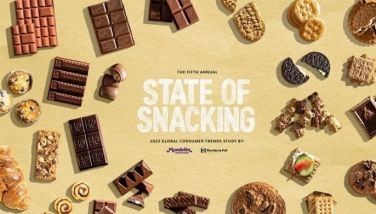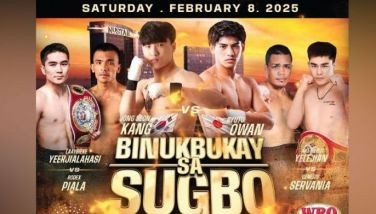How to choose a laptop
CEBU, Philippines – Older generations had prophesized: "The time will come when metals will float not just in water but also up in the air."
The prophesy has long come. In fact, it is now the time of further technological advancement. Man has since conquered space - as well as conquered realms not previously thought to exist.
It is now the digital age. Mankind is seeing mind-boggling technologies. These new-age technologies have even become so common that man is no longer amazed.
There are modern technologies that defy physical distance. Even technologies that defy time. With time, though, the new technologies so far only achieve in making man forget about time - think digital entertainment and digital games.
The computer is a box that could perform technological magic. It provides entertainment, aside from its main function of connecting one to the world and giving one access to the vast reservoir of collective knowledge - all via the internet. It makes many complex tasks easy to do. And yet these are only what immediately come to mind that the computer can do.
And the regular computer has evolved further still since. Practically, computers make it possible for one to link up with the world anywhere, anytime - as it is now so portable that it easily fits the palm of the hand, the so-called smartphones. Today's smartphones are miniature versions of the flat, highly portable computers called the laptops.
Despite the emergence of the handheld gadgets like the smartphones, laptops continue to be popular. As personal computers, laptops are more capable and more convenient to use than smartphones. Even those with smartphones would still have laptops for their higher and more complex computer needs.
Considering the necessity of and the monetary investment required in acquiring a laptop, it is important to thoroughly scrutinize this piece of equipment before purchasing. Good quality must be assured. Also, it is important to make sure that it is going to serve its intended purpose. The website www.laptopmag.com has some good ideas to guide anyone planning to purchase a laptop.
Choose the operating system.
This means to pick the right operating systems suit for your needs. Some of the dominating operating systems are the following:
Windows - considered as the most flexible operating system. The latest and the most hi-tech of Windows flagship systems to date is Windows 10. This version has much improved features as compared to the preceding versions, including the ability to switch from laptop to tablet modes and more detailed graphics.
Apple OS X El Capitan - exclusive only for MacBooks. OS X has the same functions as Windows 10 but with a different take on the interface, substituting some features of the Microsoft's Start menu and taskbar. OS X, however, is not designed with touch screen features, as MacBooks don't come in touch screen.
Chrome OS - known to be "simple and limited." The user interface appears to be like that of Windows, but the main app in use is the Chrome browser. It offers a little compatibility with few offline apps, but offers a more portable browsing experience and a long battery life.
Two-in-Ones or traditional?
Two-in-Ones often appear to have detachable and/or flexible screens which can be turned 360 degrees to change modes. However, it depends on the desired function and the purpose. If a certain feature isn't necessary for the intended purpose of the laptop, might as well go for a more practical model.
Decide on the right size.
Portability depends on the size of the laptop. That is why size is an important consideration. Usually the size ranges from 11 to 12 inches, which weigh 2.5 to 3.5 pounds, to 17-18 inches, which is suitable for office functions. Again, the intended purpose should determine the chosen size.
Check the keyboard and touchpad.
The keyboard must be of the right softness for speed typing and accurate size of keys and spaces between them for comfort and convenience. Also, the touchpad should be checked if it functions well - if it does not jump or respond to multi-touch gestures for more intricate commands such as zooming in or out.
Inquire about the laptop's capacity and features.
Inquiring about the key parts that come with the unit and those that might have to be obtained separately is a smart move. This hassle is too little compared to the benefits it can bring to the owner in terms of the laptop's capacity and durability, as well as enhanced function from adding certain accessories. A key part is the Central Processing Unit or the brain of the computer. CPUs vary from ordinary-use to complex ones for gaming and bigger softwares or applications. Other key features to check or ask about are hard drives, monitors, sound and graphics chip.
Consider battery life.
Since the laptop if a portable device, it is expected to operate on battery for power supply. Thus, it matters that the battery can stand long usage, without need for frequent recharging. The longer the battery life, the better.
Get the most from a certain budget.
Decide on a budget and see which brand or model gives the most for that price. First of all, the purpose of the laptop shall be defined, and how much the purchaser is willing to spend for that purpose to be served. If it requires more money to buy a laptop that will fully serve the intended purpose, then perhaps purchasing a unit will have to be postponed a little bit if present resources do not suffice.
A convenient way of knowing possible choices - considering product features and prices - is to check the web for product reviews. (FREEMAN)
- Latest